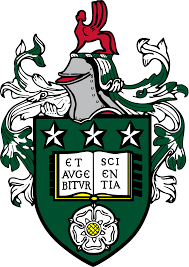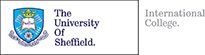MS Word Course
Course ID: 2508250106737ESH
Course Dates : 25/08/25 Course Duration : 5 Studying Day/s Course Location: London, UK
Language: Bilingual
Course Category: Computer Science Programmes
Course Subcategories: Web Development and Programming
Course Certified By: ESHub CPD & LondonUni - Executive Management Training
* Professional Training and CPD Programs
Certification Will Be Issued From :
From London, United Kingdom
Course Fees: £5,120.30
Vat Not Included in the price. VAT may vary depending on the country where the course or workshop is held.
Click to Pay
Date has passed please contact us Sales@e-s-hub.com
Course Information
Introduction
Microsoft Word, a cornerstone of productivity software, has evolved far beyond its origins as a simple word processor. In modern professional environments, it serves as a multifaceted tool that facilitates document creation, collaboration, and automation. Its ubiquity across industries underscores its importance in streamlining workflows, enhancing communication, and ensuring compliance with organizational standards. Whether drafting reports, designing templates, or automating repetitive tasks, proficiency in MS Word is an indispensable skill for individuals seeking to optimize their contributions to workplace efficiency. This course delves into the intricacies of MS Word, equipping participants with advanced techniques and strategies to harness its full potential.
Despite its widespread use, many professionals remain unaware of the breadth of capabilities offered by MS Word. Common challenges include inefficient formatting practices, underutilization of built-in tools such as macros and styles, and a lack of understanding of collaborative features like track changes and comments. These gaps often lead to wasted time, inconsistent outputs, and missed opportunities for innovation. For instance, a marketing team struggling to standardize branding elements across documents might overlook the power of templates and themes, while a legal firm could benefit significantly from mastering document protection features to safeguard sensitive information.
The benefits of mastering MS Word extend beyond individual competence; they ripple through entire organizations. Employees who can efficiently navigate and leverage the software contribute to faster turnaround times, improved accuracy, and enhanced professionalism in deliverables. From an organizational perspective, this translates to cost savings, increased client satisfaction, and a competitive edge in the marketplace. A case in point is a multinational corporation that implemented advanced Word training for its administrative staff, resulting in a 30% reduction in document-related errors and a marked improvement in interdepartmental collaboration.
Theoretical frameworks such as the Technology Acceptance Model (TAM) emphasize the role of perceived usefulness and ease of use in driving adoption of technological tools. MS Word aligns seamlessly with these principles, offering intuitive interfaces alongside powerful functionalities. Moreover, industry trends indicate a growing demand for digital literacy, with employers increasingly prioritizing candidates who demonstrate expertise in productivity software. As remote work becomes more prevalent, the ability to collaborate effectively using tools like Word’s cloud integration and real-time editing features is no longer optional but essential.
Consider the example of a non-profit organization tasked with creating annual reports. By utilizing MS Word’s advanced layout tools and data visualization options, they were able to produce visually compelling documents that resonated with stakeholders. Similarly, educators have leveraged mail merge functionality to personalize communication with students, fostering stronger engagement. These anecdotes highlight the versatility of MS Word and its capacity to address diverse needs across sectors.
This course is designed to bridge existing knowledge gaps and empower participants to unlock the full potential of MS Word. Through a blend of theoretical insights, hands-on exercises, and real-world applications, learners will emerge equipped not only to meet current demands but also to anticipate future challenges. By the end of the program, participants will possess the confidence and competence to transform routine tasks into opportunities for innovation, positioning themselves as invaluable assets within their organizations.
Objectives
y attending this course, participants will be able to:
Identify and apply key features of MS Word to enhance document creation efficiency.
Design professional templates incorporating styles, themes, and formatting best practices.
Implement advanced tools such as macros, mail merge, and tables of contents to automate repetitive tasks.
Evaluate collaborative features like track changes and comments to streamline teamwork and feedback processes.
Analyze document security settings to protect sensitive information and ensure compliance with organizational policies.
Create visually appealing documents using advanced layout tools, including charts, images, and SmartArt graphics.
Apply cloud-based functionalities to facilitate seamless collaboration and version control in distributed teams.
Who Should Attend?
This course is ideal for:
Administrative assistants, HR managers, and team leaders seeking to improve document management and workflow efficiency.
Consultants and freelancers who rely on polished deliverables to maintain client relationships.
Educators and trainers looking to enhance instructional materials and personalized communications.
Marketing professionals aiming to create branded content consistently and efficiently.
These groups will find the course valuable due to its focus on practical applications that directly address their daily challenges. The curriculum caters to beginners and intermediate users, providing foundational knowledge while introducing advanced techniques. Advanced practitioners may also benefit from refining their skills and exploring lesser-known functionalities.
Training Method
• Pre-assessment
• Live group instruction
• Use of real-world examples, case studies and exercises
• Interactive participation and discussion
• Power point presentation, LCD and flip chart
• Group activities and tests
• Each participant receives a 7” Tablet containing a copy of the presentation, slides and handouts
• Post-assessment
Program Support
This program is supported by:
* Interactive discussions
* Role-play
* Case studies and highlight the techniques available to the participants.
Daily Agenda
Daily Schedule (Monday to Friday)
- 09:00 AM – 10:30 AM Technical Session 1
- 10:30 AM – 12:00 PM Technical Session 2
- 12:00 PM – 01:00 PM Technical Session 3
- 01:00 PM – 02:00 PM Lunch Break (If Applicable)
- Participants are expected to engage in guided self-study, reading, or personal reflection on the day’s content. This contributes toward the CPD accreditation and deepens conceptual understanding.
- 02:00 PM – 04:00 PM Self-Study & Reflection
Please Note:
- All training sessions are conducted from Monday to Friday, following the standard working week observed in the United Kingdom and European Union. Saturday and Sunday are official weekends and are not counted as part of the course duration.
- Coffee and refreshments are available on a floating basis throughout the morning. Participants may help themselves at their convenience to ensure an uninterrupted learning experience Provided if applicable and subject to course delivery arrangements.
- Lunch Provided if applicable and subject to course delivery arrangements.
Course Outlines
Fundamentals of MS Word
Overview of MS Word interface and navigation
Basic text formatting and paragraph alignment
Introduction to styles and themes
Creating and customizing headers, footers, and page numbers
Day 2:
Intermediate Features and Tools
Working with tables, lists, and columns
Inserting and formatting images, shapes, and SmartArt graphics
Using built-in templates and designing custom ones
Applying page breaks, section breaks, and margins
Day 3:
Automation and Efficiency
Setting up and executing mail merge operations
Recording and running macros for repetitive tasks
Generating tables of contents, indexes, and bibliographies
Utilizing spelling, grammar, and readability tools
Day 4:
Collaboration and Security
Enabling and managing track changes and comments
Sharing documents via OneDrive and SharePoint
Protecting documents with passwords and restrictions
Ensuring compliance with organizational standards
Day 5:
Advanced Layout and Cloud Integration
Designing multi-column layouts and newsletters
Embedding charts, graphs, and Excel data
Exploring real-time co-authoring and version history
Final project: Creating a comprehensive, professional document