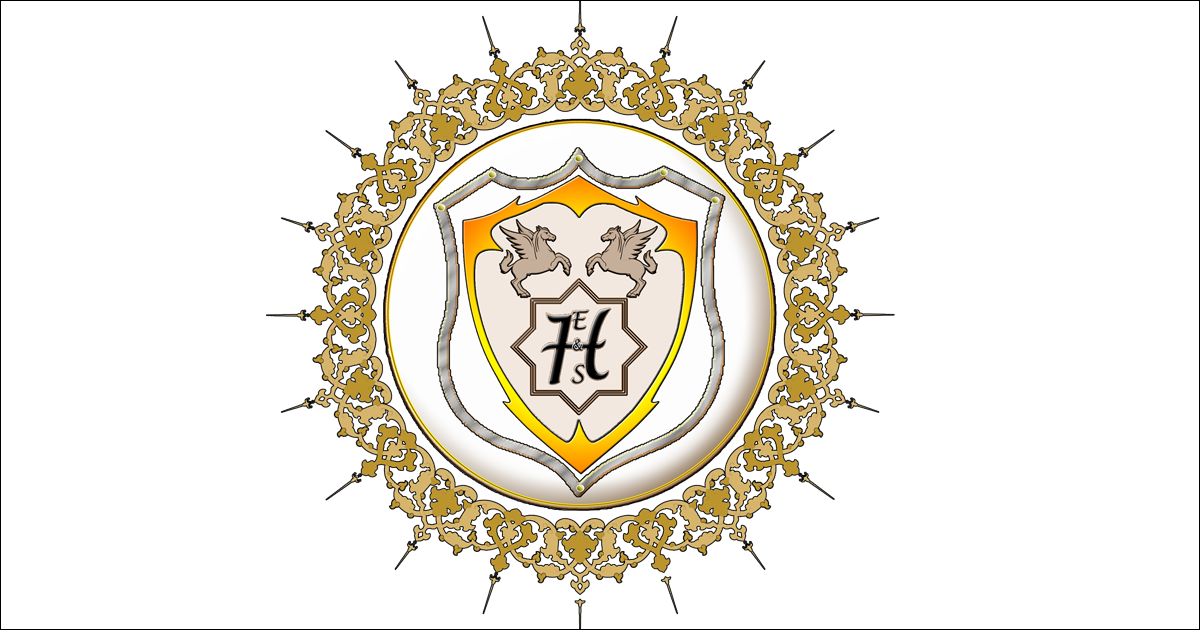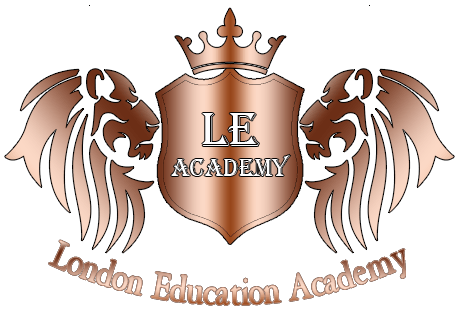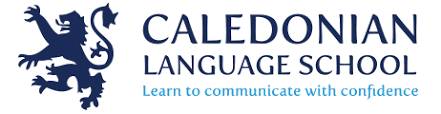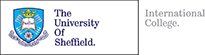MS Excel Beginners Course
Course ID: 2507210106727ESH
Course Dates : 21/07/25 Course Duration : 5 Studying Day/s Course Location: London, UK
Language: Bilingual
Course Category: Computer Science Programmes
Course Subcategories: Microsoft Office Mastery
Course Certified By: ESHub CPD & LondonUni - Executive Management Training
* Professional Training and CPD Programs
Certification Will Be Issued From :
From London, United Kingdom
Course Fees: £5,120.30
Vat Not Included in the price. VAT may vary depending on the country where the course or workshop is held.
Click to Pay
Date has passed please contact us Sales@e-s-hub.com
Course Information
Introduction
Microsoft Excel remains one of the most widely used tools in both professional and academic environments, serving as a cornerstone for data management, analysis, and visualization. Its versatility makes it indispensable across industries, from finance and marketing to education and healthcare. For individuals entering the workforce or seeking to enhance their productivity, proficiency in Excel is not merely an advantage but often a prerequisite. The ability to organize, analyze, and present data efficiently can significantly impact decision-making processes, streamline workflows, and drive organizational success. Despite its ubiquity, many professionals lack the foundational skills necessary to harness Excel’s full potential, leading to inefficiencies and missed opportunities.
One of the key challenges in mastering Excel lies in overcoming the initial learning curve. Many users are intimidated by its vast array of features, functions, and formulas, which can seem overwhelming without proper guidance. This course addresses this gap by breaking down complex concepts into manageable modules, ensuring that participants build confidence step-by-step. By focusing on practical applications, the course bridges the divide between theoretical knowledge and real-world problem-solving. For instance, consider a small business owner who uses Excel to track inventory levels and sales trends. Without understanding pivot tables or conditional formatting, they may struggle to extract actionable insights, limiting their ability to optimize operations.
The benefits of mastering Excel extend beyond individual skill development. Organizations that invest in employee training often see measurable improvements in efficiency, accuracy, and innovation. According to a study by McKinsey, employees who leverage digital tools effectively contribute to a 40% increase in productivity. Excel, as a foundational tool, empowers teams to collaborate seamlessly, automate repetitive tasks, and generate reports that support strategic initiatives. For example, a marketing team using Excel to analyze campaign performance can identify high-performing channels and allocate budgets more effectively, driving better ROI.
Incorporating established frameworks such as Bloom’s Taxonomy, this course emphasizes not only knowledge acquisition but also application and evaluation. Participants will progress from understanding basic spreadsheet functions to designing custom solutions tailored to their specific needs. This approach aligns with industry trends that emphasize data literacy as a critical competency in the digital age. A notable case study involves a logistics company that trained its staff in Excel to manage supply chain data. By implementing advanced filtering and sorting techniques, they reduced delivery times by 15%, demonstrating the tangible impact of Excel proficiency.
Real-world examples further underscore the relevance of this course. Consider an HR manager tasked with analyzing employee turnover rates. By utilizing Excel’s built-in functions like VLOOKUP and COUNTIF, they can quickly identify patterns and propose targeted retention strategies. Similarly, educators can use Excel to track student performance and create dynamic gradebooks, fostering transparency and accountability. These scenarios highlight how Excel serves as a universal language for data-driven decision-making, transcending traditional boundaries between roles and industries.
Ultimately, this course is designed to equip participants with the skills and confidence needed to navigate Excel’s functionalities with ease. Whether you are a recent graduate preparing for your first job, a seasoned professional seeking to upskill, or an entrepreneur managing day-to-day operations, this program offers invaluable insights and hands-on experience. By demystifying Excel and emphasizing practical applications, the course ensures that participants leave with a robust toolkit capable of addressing diverse challenges in their personal and professional lives.
Objectives
By attending this course, participants will be able to:
Identify the core components of the Excel interface and describe their functions.
Apply basic formulas and functions (e.g., SUM, AVERAGE, COUNT) to perform calculations on datasets.
Design visually appealing spreadsheets using formatting tools, including cell styles, borders, and conditional formatting.
Implement data organization techniques such as sorting, filtering, and creating tables to enhance data accessibility.
Evaluate the effectiveness of charts and graphs in presenting data insights and select appropriate visualization types for specific scenarios.
Create simple macros to automate repetitive tasks and improve workflow efficiency.
Who Should Attend?
This course is ideal for:
Recent graduates and entry-level professionals seeking to develop essential workplace skills.
HR managers, team leaders, and consultants who need to analyze and present data regularly.
Educators and trainers looking to incorporate Excel into lesson planning or administrative tasks.
Entrepreneurs and small business owners aiming to streamline operations through effective data management.
These groups will find the course valuable because it provides a solid foundation in Excel, enabling them to tackle everyday challenges with greater efficiency and precision. The course is specifically tailored for beginners with little to no prior experience in Excel, ensuring that all participants start on equal footing and progress systematically.
Training Method
• Pre-assessment
• Live group instruction
• Use of real-world examples, case studies and exercises
• Interactive participation and discussion
• Power point presentation, LCD and flip chart
• Group activities and tests
• Each participant receives a 7” Tablet containing a copy of the presentation, slides and handouts
• Post-assessment
Program Support
This program is supported by:
* Interactive discussions
* Role-play
* Case studies and highlight the techniques available to the participants.
Daily Agenda
Daily Schedule (Monday to Friday)
- 09:00 AM – 10:30 AM Technical Session 1
- 10:30 AM – 12:00 PM Technical Session 2
- 12:00 PM – 01:00 PM Technical Session 3
- 01:00 PM – 02:00 PM Lunch Break (If Applicable)
- Participants are expected to engage in guided self-study, reading, or personal reflection on the day’s content. This contributes toward the CPD accreditation and deepens conceptual understanding.
- 02:00 PM – 04:00 PM Self-Study & Reflection
Please Note:
- All training sessions are conducted from Monday to Friday, following the standard working week observed in the United Kingdom and European Union. Saturday and Sunday are official weekends and are not counted as part of the course duration.
- Coffee and refreshments are available on a floating basis throughout the morning. Participants may help themselves at their convenience to ensure an uninterrupted learning experience Provided if applicable and subject to course delivery arrangements.
- Lunch Provided if applicable and subject to course delivery arrangements.
Course Outlines
Introduction to Excel
Overview of the Excel interface and navigation tools.
Understanding workbooks, worksheets, rows, columns, and cells.
Entering and editing data in spreadsheets.
Saving and organizing files effectively.
Day 2:
Basic Formulas and Functions
Introduction to arithmetic operators (+, -, *, /).
Using SUM, AVERAGE, COUNT, MAX, and MIN functions.
Relative vs. absolute cell references.
Troubleshooting common formula errors (#VALUE!, #DIV/0!).
Day 3:
Data Organization Techniques
Sorting and filtering data for better analysis.
Creating and managing Excel tables.
Applying conditional formatting to highlight key information.
Freezing panes and splitting windows for enhanced usability.
Day 4:
Data Visualization
Types of charts and graphs available in Excel.
Designing bar charts, line graphs, and pie charts.
Customizing chart elements (titles, legends, axes).
Best practices for presenting data visually.
Day 5:
Automation and Advanced Features
Recording and running simple macros.
Protecting worksheets and workbooks.
Sharing and collaborating on Excel files.
Tips for maintaining clean and error-free spreadsheets.