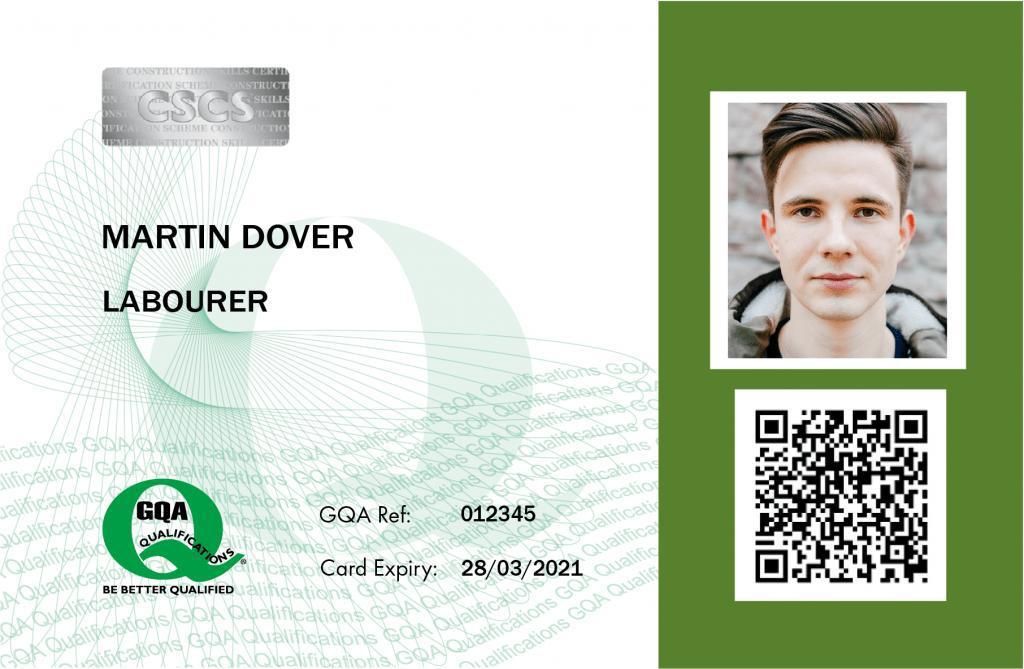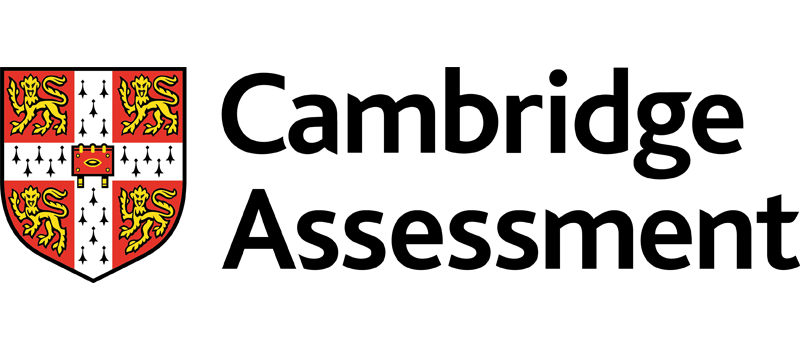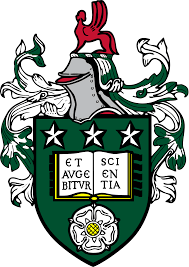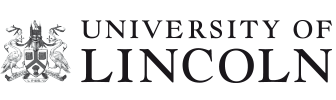MS Excel Advanced Course
Course ID: 2507140106725ESH
Course Dates : 14/07/25 Course Duration : 5 Studying Day/s Course Location: London, UK
Language: Bilingual
Course Category: Computer Science Programmes
Course Subcategories: Microsoft Office Mastery
Course Certified By: ESHub CPD & LondonUni - Executive Management Training
* Professional Training and CPD Programs
Certification Will Be Issued From :
From London, United Kingdom
Course Fees: £5,120.30
Vat Not Included in the price. VAT may vary depending on the country where the course or workshop is held.
Click to Pay
Date has passed please contact us Sales@e-s-hub.com
Course Information
Introduction
Microsoft Excel is widely regarded as one of the most powerful tools for data management, analysis, and visualization. As businesses and organizations rely on data-driven decision-making, the ability to manipulate and present data effectively is an essential skill. The MS Excel Advanced Course is designed to provide professionals with the tools and techniques necessary to harness the full potential of this versatile application. Through an in-depth understanding of advanced features and functionalities, participants will gain the expertise needed to optimize workflows and streamline complex processes.
In this course, participants will delve into advanced Excel functions, pivot tables, and charts, as well as automation techniques that significantly enhance productivity. The course focuses on practical, real-world applications that enable participants to analyze data with greater precision and efficiency. Mastering Excel’s advanced features will not only elevate the participant’s ability to interpret and present data, but it will also contribute to more informed decision-making processes within their organizations.
One of the course’s key elements is its focus on Excel formulas and functions. Participants will learn how to apply complex formulas that can automate calculations, data analysis, and reporting. From lookup functions such as VLOOKUP and INDEX-MATCH to financial functions, participants will explore a wide array of options that make Excel a powerful tool for every professional, regardless of their industry.
Data visualization is another critical aspect of this course. Participants will learn how to create dynamic and visually appealing charts, tables, and dashboards. These visualizations will help convey complex data in an easily digestible format, making it easier to present findings to stakeholders. The ability to display data graphically can enhance understanding and lead to more strategic decision-making.
Automation is a key focus of the course, with an emphasis on how to streamline repetitive tasks through advanced Excel features such as Macros and VBA. Participants will learn how to write basic macros and automate tasks that would otherwise require manual intervention, saving both time and effort. This automation capability will significantly improve work efficiency and reduce the risk of human error in data processing and analysis.
The MS Excel Advanced Course also emphasizes collaborative work, teaching participants how to share workbooks, track changes, and protect data. These features are essential for teams that need to work collaboratively on large datasets, ensuring that the integrity of the data is maintained while allowing multiple contributors to access and modify it.
Objectives
By attending this course, participants will be able to:
Apply advanced Excel functions and formulas to automate calculations and data analysis.
Create and manipulate pivot tables and pivot charts to analyze and summarize complex data sets.
Develop advanced data visualizations to communicate insights and findings effectively.
Automate repetitive tasks using Macros and VBA to enhance productivity.
Use advanced data validation and conditional formatting techniques to manage and highlight important information.
Collaborate effectively using Excel’s sharing, tracking, and security features to manage and protect data.
Who Should Attend?
This course is ideal for:
Business analysts, financial analysts, and data professionals who wish to enhance their Excel skills.
Project managers and operations professionals who regularly work with large datasets and require advanced analysis tools.
Managers and executives looking to improve their data-driven decision-making through better use of Excel’s advanced features.
Professionals from any industry who want to gain a comprehensive understanding of Excel’s powerful capabilities for data analysis and reporting.
Individuals interested in mastering Excel to automate processes and enhance workflow efficiency.
Training Method
• Pre-assessment
• Live group instruction
• Use of real-world examples, case studies and exercises
• Interactive participation and discussion
• Power point presentation, LCD and flip chart
• Group activities and tests
• Each participant receives a 7” Tablet containing a copy of the presentation, slides and handouts
• Post-assessment
Program Support
This program is supported by:
* Interactive discussions
* Role-play
* Case studies and highlight the techniques available to the participants.
Daily Agenda
Daily Schedule (Monday to Friday)
- 09:00 AM – 10:30 AM Technical Session 1
- 10:30 AM – 12:00 PM Technical Session 2
- 12:00 PM – 01:00 PM Technical Session 3
- 01:00 PM – 02:00 PM Lunch Break (If Applicable)
- Participants are expected to engage in guided self-study, reading, or personal reflection on the day’s content. This contributes toward the CPD accreditation and deepens conceptual understanding.
- 02:00 PM – 04:00 PM Self-Study & Reflection
Please Note:
- All training sessions are conducted from Monday to Friday, following the standard working week observed in the United Kingdom and European Union. Saturday and Sunday are official weekends and are not counted as part of the course duration.
- Coffee and refreshments are available on a floating basis throughout the morning. Participants may help themselves at their convenience to ensure an uninterrupted learning experience Provided if applicable and subject to course delivery arrangements.
- Lunch Provided if applicable and subject to course delivery arrangements.
Course Outlines
Advanced Formulas and Functions
Understanding and applying advanced Excel functions (VLOOKUP, INDEX-MATCH, etc.).
Using conditional functions (IF, SUMIF, COUNTIF, etc.) for advanced analysis.
Creating nested formulas for more complex calculations.
Exploring date and time functions to manipulate date data efficiently.
Day 2:
Data Management and Analysis Techniques
Mastering PivotTables for dynamic data analysis.
Creating PivotCharts for visualizing PivotTable data.
Using slicers and timelines to filter data interactively.
Advanced filtering and sorting techniques for large datasets.
Day 3:
Advanced Data Visualization
Designing and creating advanced charts (combination charts, histograms, sparklines).
Using conditional formatting for data visualization and trend analysis.
Building dynamic dashboards with interactive charts and data elements.
Creating and modifying custom chart templates for efficient reporting.
Day 4:
Automation with Macros and VBA
Introduction to recording and editing macros.
Writing basic VBA code to automate repetitive tasks.
Creating custom functions using VBA.
Error handling and debugging techniques in VBA.
Day 5:
Collaboration, Security, and Advanced Workbook Management
Sharing workbooks and tracking changes in collaborative environments.
Using Excel’s protection features to safeguard sensitive data.
Advanced data validation techniques for managing user inputs.
Creating and managing templates and workbook structures for consistent reporting.